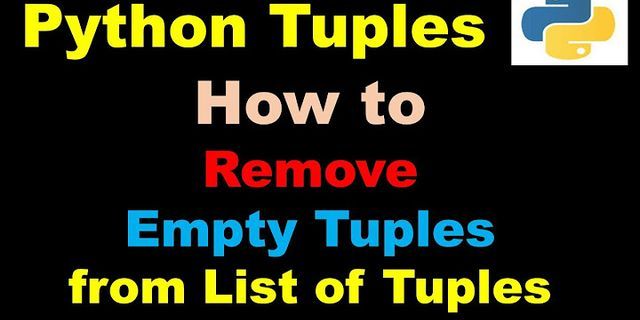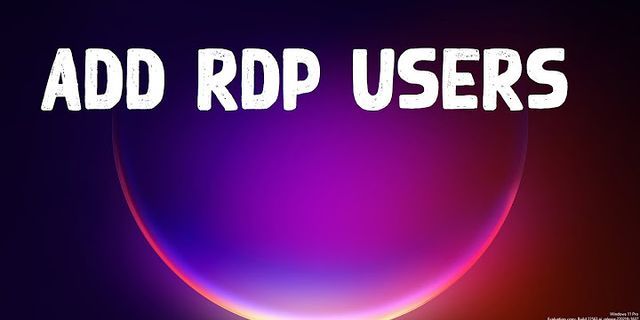Everyone has different preferences when it comes to cameras on your gaming laptop. You may prefer a laptop with a camera to partake in video chats with gaming friends, or you may prefer a camera-free gaming laptop due to privacy concerns. Whatever your preference, you may be wondering whether all gaming laptops have cameras. Show
Not all gaming laptops have cameras. Gaming laptops can meet any gamers’ preferences. There are a variety of high-performing gaming laptops with built-in cameras or packaged with an external webcam. There are also plenty of camera-free gaming laptops to choose from. If you’re struggling to decide between a gaming laptop with or without a camera, I’m here to help. This article walks you through the pros and cons of gaming laptops both with and without cameras, and I’ve provided a few recommendations for both styles. Pros and Cons of a Gaming Laptop With a Built-In CameraDeciding whether to include a camera in your gaming laptop is a daunting activity. Gaming laptops are pricey, and the fear of making the wrong purchase can add stress to your shopping experience.  Thankfully, I’m going to list the pros and cons of gaming laptops with cameras to cut down your stress. Let’s start on a positive note with the pros of gaming laptops with cameras:
Now that we’ve taken the pros of a gaming laptop with a camera into account, it’s time to weigh the cons:
Before you decide based on these pros and cons, we have to look at our alternative option—a gaming laptop without a camera. Pros and Cons of a Gaming Laptop Without a CameraLike gaming laptops with built-in cameras, there’s a give and a take of gaming laptops with a built-in camera. Let’s start by diving into the pros of gaming laptops without cameras:
You have to admit, those are some pretty enticing points for a camera-free gaming laptop. However, there are a couple of cons that may stop you from hitting check out on your camera-free laptop just yet:
Now that we’ve touched on the pros and cons of gaming laptops with and without cameras, we can move on to the best gaming laptops for your camera needs!  Best Gaming Laptops With CamerasTwo options available on Amazon.com stand out above the rest by extensively researching gaming laptops with cameras:
If neither of these gaming laptops tickles your fancy, don’t worry! There are plenty more gaming laptops with cameras to choose from. A simple Amazon search will yield you loads of results. Best Gaming Laptops Without CamerasIf you weighed the pros and cons and decided a gaming laptop without a camera was more your speed, I can help you with that. Gaming laptops without cameras are tough to come by, but there’s one solid option available on Amazon.com:
Final ThoughtsEveryone has different criteria for gaming laptop specifications. Luckily, the gaming laptop market is packed with laptops to fit everyone’s needs. Therefore, whether you’re looking for a gaming laptop with or without a camera, I’m sure you’ll be able to find the perfect gaming laptop for your needs. Hopefully, my recommendations lead you in the right direction on your buying journey.
In this blog post, we are going to show you ten of the best gaming laptops with a webcam. This will be beneficial for those who want a laptop that can do more than just play video games and also have a camera for chatting with friends or family. We hope you enjoy it! There are many gaming laptops on the market today. And while some of them have a built-in webcam, others do not. This blog post will help you find one that has a webcam that fits your needs.
Best Choice Good Choice Don't Miss Also Consider
Razer Blade 14 Gaming Laptop: AMD Ryzen 9 5900HX 8 Core, NVIDIA GeForce RTX 3070, 14" QHD 165Hz,...
MSI Stealth 15M Gaming Laptop: 15.6" 144Hz FHD 1080p Display, Intel Core i7-11375H, NVIDIA GeForce...
Razer Blade 15 Advanced Gaming Laptop 2021: Intel Core i7-10875H 8-Core, NVIDIA GeForce RTX 3070,...
Acer Predator Helios 300 PH315-54-760S Gaming Laptop | Intel i7-11800H | NVIDIA GeForce RTX 3060...
Best Choice
Razer Blade 14 Gaming Laptop: AMD Ryzen 9 5900HX 8 Core, NVIDIA GeForce RTX 3070, 14" QHD 165Hz,... Good Choice
MSI Stealth 15M Gaming Laptop: 15.6" 144Hz FHD 1080p Display, Intel Core i7-11375H, NVIDIA GeForce... Don't Miss
Razer Blade 15 Advanced Gaming Laptop 2021: Intel Core i7-10875H 8-Core, NVIDIA GeForce RTX 3070,... Also Consider
Acer Predator Helios 300 PH315-54-760S Gaming Laptop | Intel i7-11800H | NVIDIA GeForce RTX 3060... The first thing you have to consider when deciding what Best Gaming Laptop With Webcam you should purchase is your budget. There are many different sizes, brands, manufacturers, and models. Think about how much room you have for your laptop before you make any purchases. If it’s just for web browsing or streaming purposes then a smaller model would be best. When you are gaming, it is nice to be able to chat with your friends or teammates. Many gamers invest in a webcam so they can keep the conversation going. But not all laptops come equipped with webcams, which can make finding one difficult and time-consuming. These reviews will help you find the best gaming laptop for webcam capability!
The Best Gaming Laptops With Webcam 20221. Razer Blade 14 Gaming Laptop RTX 3070
 The Razer Blade 14 is a laptop that’s perfect for gaming. Not only does it have an AMD Ryzen 9 5900HX 8 Core processor, but also NVIDIA GeForce RTX 3070 graphics card and CNC aluminum chassis with Chroma RGB lighting. With 16GB RAM, this computer should run smoothly no matter the game you play or what other programs are open at once! The battery life on this device will last up to 6 hours streamlining your online experience whether you’re playing in-game matches against friends or watching Netflix while waiting to respawn/get back into battle again because of its 1TB SSD drive. This new edition has THX Spatial Audio which can be heard through four speakers tuned by experts so even if there are people talking around you. It comes with a crystal clear camera that allows you to see your opponents in high definition. This is perfect for online gamers who want the edge over their competition. It provides users with an HD webcam so they can show off on social media and better communicate while playing video games, both of which are things people enjoy doing when not working or studying. The Razer Blade 14 Gaming Laptop is equipped with NVIDIA GeForce RTX 30 Series Graphics for Stunning Visuals and AMD Ryzen 5000 processors to provide the ultimate immersive experiences. The laptop comes with customizable RGB Individual Key Lighting, making it great for both fast gaming and ultra-clear visuals. Pros Cons 2. MSI Stealth 15M Gaming Laptop
 The MSI Stealth 15M Gaming Laptop is amazing webcam quality, powerful enough to play the latest games, and battery-friendly. It has a fairly sleek design that can fit in even at a professional’s office. For the price range, it has all the features that it should have and hopefully can last long enough to be used for work or other purposes. It is an amazing display with a 144hz refresh rate for extremely smooth videos. The Intel Core i7-11375H delivers high performance with cores, providing plenty of power to handle demanding computer games. The 16GB of DDR4 RAM has four times more bandwidth than the average laptop. It helps to run demanding games and apps quickly and smoothly. The NVIDIA GeForce RTX 3060 graphics card delivers smooth performance when using a demanding program. The 512GB PCIe NVMe SSD provides rapid data speed. It has a wide range of I/O ports, Thunderbolt 4 supporting power delivery, and up to 40Gbps data transfer and USB 4.0. It features a thin design (0.69in), allowing you to carry it around while having the power to play games at an optimum level. Pros 3. Acer Predator Helios 300 PH315-54-760S Gaming Laptop
 The Acer Predator Helios 300 PH315-54-760S is an outstanding gaming laptop that features the award-winning NVIDIA GeForce RTX 3060 6GB dedicated GDDR6 VRAM. The Acer Helios 300 is packed with a powerful 11th Gen Intel Core i7-11800H 8 cores and 16 threads processor that’s capable of crushing the competition with blistering speeds and high performance. It also features 16GB DDR4 3200MHz memory (2 DDR4 Slots Total, Maximum 32GB); 512GB PCIe Gen 4 SSD (2 x PCIe M.2 Slots/1 x 2.5″ Hard Drive Bay Available) Never suffer slowdown again! With the Acer Helios 300, you’ll never have to worry about lag over time, as it is equipped with Intel’s Killer DoubleShot Pro with Ethernet E2600 and Wi-Fi 6 AX1650i that lets you use Wi-Fi and Ethernet at the same time, and have total control over priority traffic to maximize speed, throughput, and control. The Acer Predator Helios 300 features a webcam that is perfect for chatting with friends and family or can even be used to log into your favorite streaming sites. The laptop has a high capacity 8 cells smart Lithium-ion battery that is capable of up to 6 hours of battery life on a single charge. It has a built-in microphone and speakers, so you can talk to Alexa from across the room, or use it to stream music. The Acer Predator Helios has a display that features an incredible 15.6″ Full HD (1920 x 1080) IPS LED-backlit display with a 16:9 aspect ratio features an incredibly fast 144Hz refresh rate and 3ms Overdrive response time for the gamers who demand the best visual experiences. Pros Cons 4. ASUS TUF FX706 VR Ready Gaming Laptop
 The ASUS gaming laptop is consistently ranked among the top laptops for playing games. It’s specially made for players with its eye-pleasing looks and features that are gamer-friendly. Equipped with an 11th generation Intel Core i5 processor that can clock frequencies of up to 4.4 GHz in turbo mode. It’s a 6-core processor that performs at its best while playing heavy games. The 16GB of ram is enough to smoothly run multiple applications and browser tabs at once. The graphics department is handled by a dedicated NVIDIA GeForce RTX 3050 GPU that can deliver smooth frame rates while playing the latest games. The laptop uses a 1 TB PCIe Solid State Drive for the storage of files and games. This drive performs at high speeds providing the laptop with quick boot-up times and smooth gameplay. It’s also a fast read, further enhancing the overall gaming experience. It features a 17.3-inch Full HD LED display that delivers crisp and vibrant visuals while playing games or watching movies. The display has a refresh rate of 144 Hz and is capable of playing games at 1920 x 1080 pixels. It comes with an RGB backlit keyboard that offers good travel and tactile feedback making it ideal for gaming. The ASUS TUF FX706 comes with a 720p HD Webcam camera, good enough for occasional video calling. The laptop packs in a 75WHr battery that offers up to 5 hours of power backup. Pros 5. MSI GL66 Gaming Laptop
 The MSI GL66 is powered by NVIDIA GeForce RTX, takes on today’s most popular games with these performance graphics. One of the hot gaming laptops on the market is MSI’s GL series. The MSI GL66 is a powerhouse laptop that delivers incredible performance and graphics for games and other applications. It is powered by Intel latest 11th generation processor, the Intel Core i7-11800H. This powerful CPU has six cores with high clock speeds to deliver intense performance for both gaming and productivity applications. The MSI Gaming Laptop comes with sixteen gigabytes of memory to ensure smooth multitasking. This laptop also supports up to 32GB of memory, so you can have all the horsepower you need to tackle even the most demanding games. The display on this laptop delivers true-to-life images with a high refresh rate so you can see every frame of the game. The 15.6” 144hz display produces smooth images with fast response times to deliver great gaming performance. Graphics are an important factor in a gaming laptop, and the MSI GL66 is powered by NVIDIA GeForce RTX 3070 graphics with 8GB of dedicated memory. These powerful graphics deliver high frame rates on games and support real-time ray tracing to bring the latest games to life. In terms of storage, the MSI GL66 comes with a 512GB solid-state drive for your game library and it supports up to two storage drives. The MSI GL66 Gaming Laptop has a customizable backlighting keyboard that is built to last. With more than 16 million color options and six programmable preset lighting effects, you can personalize this keyboard to fit your style. Cooling performance is very important when gaming, especially when playing for hours at a time. MSI’s Cooler Boost Technology delivers heightened fans speeds and cooling performance to keep the GL66 gaming laptop at optimal temperatures. Pros 6. GIGABYTE G5 KC
 The Gigabyte G5KC is one of the best laptops for Gaming With a Webcam. It’s also great for Video editing or Graphical design. This laptop has a 15.6″ Full HD IPS Anti-Glare Display, 144Hz Refresh Rate, and a thin bezel. It’s great for multitasking. The display is thin and light, perfect for streaming or recording with your webcam. Equipped with NVIDIA GeForce RTX 30 series Laptop Graphics. It has 8 GB of GDDR6 video memory and can handle any game or software at 1080P resolution. It comes with a 512 GB PCIe SSD. So you can load your programs and games really fast. It has 16 GB of DDR4 Memory and is upgradable to 32 GB. The Gigabyte has a full area RGB backlit keyboard. It’s perfect for gaming or working at night. Why Should You Buy This Laptop? The Gigabyte G5KC is one of the best laptops for streaming and recording with your webcam. The Gigabyte is built for multitasking, so it’s perfect for video editing or designing with several programs running at the same time. Pros Cons 7. Lenovo Legion 5 Gaming Laptop
 The Lenovo Legion 5 Gaming Laptop is a powerful, high-performance laptop that helps you take on any challenge with confidence. It’s built for gaming, streaming, and more, and comes with a ton of gamer-focused features that’ll help you elevate your game. Enjoy brilliant graphics and true-to-life color on a 15.6″ FHD (1920×1080) IPS display featuring NVIDIA G-SYNC™. The latest Ryzen 7 5800H processor is built for multitasking power, featuring 8 cores and 16 threads for efficient multi-processing performance. It comes with single-channel DDR4 RAM memory has 16GB of capacity and high clocks, which allows you to smoothly run your game titles at higher settings. The 512GB NVMe SSD storage delivers up to 10x faster speeds than SATA-based drives, so you can keep your game titles ready to go and launch more quickly. The NVIDIA GeForce RTX 3050 graphics card is powered by the breakthrough NVIDIA Turing architecture to give you incredible new levels of gaming realism, speed, power efficiency, and immersion. It features a Legion TrueStrike backlit keyboard with 4-zone RGB lighting and N-key rollover technology for precise command and control in any game situation. A built-in 720p webcam with e-shutter technology gives you high-quality video conferencing at the press of a button so you don’t miss any part of the action. The Legion 5 features 2 x 2W speakers with Nahimic Audio for Gamers, giving you high-quality sound to complement your games. Pros Cons 8. Razer Blade 15 Base Gaming Laptop
 The Razer Blade 15 Base Gaming Laptop is a great choice for gamers. Its Intel Core i7-10750H 6-Core processor and NVIDIA GeForce RTX 2060 graphics card provide enough power to run any game, while its 512GB SSD provides ample storage space so you can take your games with you wherever you go. The latest Razer Blade 15 Base Gaming Laptop is the perfect blend of high-end performance, value, and portability. The laptop has an aluminum unibody construction with a 1080p 144Hz display for vivid visuals in any game you’re playing. Furthermore, it comes loaded with 16GB DDR4 RAM to store all your data while 512GB SSD provides ample storage space allowing you to save whatever files or games that pique your interest without having this machine bogged down by lackluster specs. Also included are Chroma RGB Lighting which will allow users who love customizing their desktops even more options when they want them along with Thunderbolt 3 connectivity. The new Razer Blade 15 Base Gaming Laptop is a powerful and lightweight laptop. With Wi-Fi 6, Gigabit Ethernet, webcam you can live stream games on Twitch or Skype with friends! It has an impressive footprint that’s smaller than most standard laptops at just 0.78″ thin but still remains durable. Pros Cons 9. Acer Predator Triton 500 Thin & Light Gaming Laptop
 This Acer Predator Triton 500 is a thin and light laptop for gamers. It has an Intel Core i7-9750H, GeForce RTX 2060 with a 6GB graphics card, 15.6″ Full HD 144Hz 3ms IPS display with 16 GB of DDR4 memory, and 512GB PCIe NVMe SSD storage space. There’s also RGB keyboard design to help improve the gaming experience as well as support up to 8 hours of battery life if you don’t play games often enough or carry it around frequently during the day; though most people would probably be playing games on this bad boy all night long anyways. It is equipped with three fans, the fourth generation all-metal AeroBlade 3D fan, five copper heat pipes to ensure optimal cooling throughout its body (VR Ready), wireless capabilities via Killer DoubleShot Pro technology that prevents network lag while playing games online or watching high-resolution videos/movies on Netflix or YouTube; 15.6” Full HD LED display for vivid images even in bright conditions; built-in webcam allows video calls without any additional equipment needed. Pros 10. ASUS TUF VR Ready Gaming Laptop
 The ASUS TUF Gaming Laptop is a powerful machine that will allow you to play all your favorite games. It comes with an IPS FHD screen, AMD Ryzen 7 processor, and RTX 2060 graphics card for the ultimate immersive experience you can get from your PC games. The 16GB of RAM provides smooth gameplay while not compromising on boot times or speed when opening programs or multitasking between several software at once. Lastly, this product has 512GB SSD + 1TB HDD storage so players won’t have to worry about running out of space even if they download lots of new games every week. When you need a new laptop, consider the ASUS TUF Gaming Laptop. It has an RGB backlit keyboard so that you can have unique lighting in all of your games and applications. Additionally, it is VR ready for when virtual reality becomes more widespread across different gamers around the world. Finally, there are at least three USB ports to plug into just about everything including headsets or other gaming accessories like mice or keyboards. Pros Cons Related Posts: Best Gaming Laptops With Webcam Buying Guide Webcams have become almost a necessity when choosing to purchase a laptop. They are used for video conferencing, streaming, working from home, and videography. Webcams are also used during online games. Even in some video games, webcams are necessary for chatting with other players or conferencing with others. Below is a list of features to look out for when purchasing a laptop. Size of the cameraMost laptops have built-in 0.5MP or 1 MP cameras. However, for more clarity and definition of the images, you wish to capture it is advisable to purchase a laptop with a higher megapixel camera. Even 2MP cameras are not enough because anything higher than 10 MP is recommended. MegapixelThis is basically the number of pixels that can be captured by the camera. 5-6 Megapixels and above is the best option because it provides high definition and clarity. Built-in microphoneWe all know that most manufacturers use low-quality microphones to save costs on their products. Look for a laptop with an external microphone as it allows you to communicate with others during online games or video conferencing. It also reduces background noise. Night visionThis feature allows you to see images and videos during low-light conditions. It is perfect for night games or when you wish to chat while it is dark in your room. AutofocusLook out for this awesome feature because it automatically focuses the camera on an object that comes into view, just like how a human eye works. It makes the video clear and crisp. High resolution screenThis feature enables you to enjoy high-definition videos captured by the webcam. It is perfect for gamers who want to record gameplay, chat with friends or make Skype calls while online gaming. What To Look For In A Laptop Camera?There are many things you need to look at when buying a laptop web camera. You have to understand that the laptop cameras were not designed for taking pictures so they do have their limitations and they can’t always make the best photo even if your laptops have an excellent webcam. For example, it can be difficult to take a picture of yourself at night or during the day because your light source is coming from behind you instead of being on your face. However, if you look for certain features then it will probably help. The main things you have to pay attention to are the optimized resolution, frame per second, autofocus, and low light capabilities. Optimized Resolution And Frame RateOne of the most important things when buying a laptop webcam is the optimized resolution. It is used to measure how much information can be stored in each pixel that composes your picture. This means that if you want the best quality then you have to have the highest resolution so you can store as much information as possible. Higher resolutions give you sharper and clearer pictures, but they also use more processing power to process the data so it’s important that your laptop has a good graphic card to accommodate for this need. It is also important that your webcam records at a high frame rate so it does not create a blurry picture. The integrated webcam is different from the USB webcams which are usually better in every way. This means that if you have an integrated webcam, then you might want to keep looking for one with higher specs because most of the time they are lower quality than the USB ones. Auto Focus SystemAnother useful feature that you might want to look for is the autofocus system. As the name implies this feature will allow you to focus the picture on your face automatically which would make it look really good without having to do anything else. If your webcam doesn’t have an autofocus system then at least try to find one with an image stabilizer because it can really help with the quality of your picture. Low Light CapabilitiesAnother thing you will want to look for is the low light capabilities which means that you will need a laptop webcam that does not require much lighting for taking good pictures. This will give you more flexibility when using laptops in different situations and will give you a better quality picture. You should know that the low light capabilities have to do with the sensor and its size so even if you get a webcam without this feature, it doesn’t mean it will not take good pictures in dark places. USB or Integrated Webcam?One of the most important things that you have to know about the laptops is that some of them use the USB webcam and the others have an integrated webcam. The good thing with a USB web camera is that you can easily change it if you find one with better specs or more necessary features for your needs. However, on the other hand, these cameras can be annoying because sometimes they can go inside the computer or you can forget them somewhere. This is why some people prefer to have just the integrated webcam which is attached to your laptop. If you decide to choose an integrated one, then it will be harder for you to change the camera just in case something happens with it because it’s not designed for that so keep that in mind before you make your decision. What’s Your Best Laptop Camera?Who doesn’t enjoy looking at themselves in the mirror, it is impossible to be ashamed of one’s own image when you are checking out your new outfit or admiring yourself after a good workout. It is just natural for most people to love having their picture taken because they know that they look great and it’s something they can show their friends and family and be ready to impress them. But what if you could do this without having a camera? Well, it’s now possible thanks to the modern webcams that laptops have. It used to be that those laptop webcams were not as good as those bigger cameras but now the technology has improved and you can easily take a picture of yourself with your laptop webcam. And while taking pictures is quite easy it can be challenging to find the best camera for you. That’s why we have created this buying guide so we can help you pick out which one works best for your needs and lifestyle. Let’s get started! How To Choose Your Webcam?Now that we have seen what to look for when buying the best laptop webcam, it’s time for us to provide you with some tips on how to choose one that will be perfect for your needs. Remember that no matter how good a webcam is, if it doesn’t fit your needs then you will not be happy with it. One of the things that we recommend is to test the webcam before you buy it and see how well the picture quality is and how clear it gets in different kinds of environments and situations. This way you will know what to expect from each webcam and you will be able to make a better decision when choosing something that is worth your money. Another important thing is to consider the price of the laptop webcam and compare it with its specs and features because sometimes even if they are offering good quality at an affordable price, it doesn’t mean that it’s perfect for you or that you need all those features that it offers. Now, if you are looking for something that is best in quality but you have a low budget then the advice we have is to be creative and look for ideas on how you can get what you want without spending much money. For example, there are many webcams which offer similar specs but they go from $50 to $200 and if you divide the prices by the number of years that you will use them, then you will find out that they are not expensive for what they offer. ConclusionFinally, check some reviews on different laptops with webcams because this way you can get more information on how well they perform under certain conditions. Remember that reviews are written by people who have already bought the webcam so you will get more honest opinions about it. We hope that this buying guide has helped you in your search for the best laptop webcam and if not, then feel free to leave us a comment with all your questions or concerns so we can help you find something perfect for your needs. |