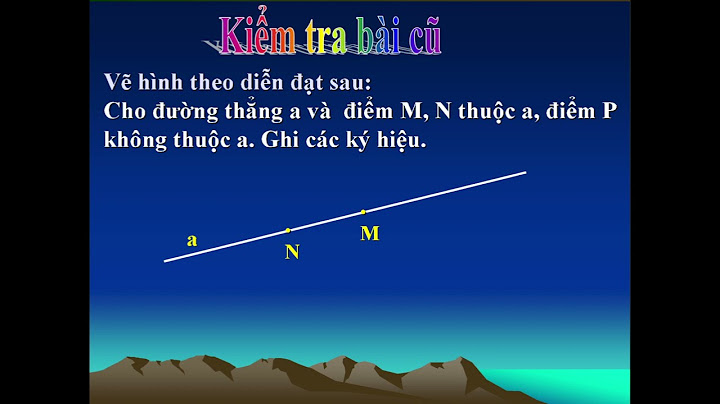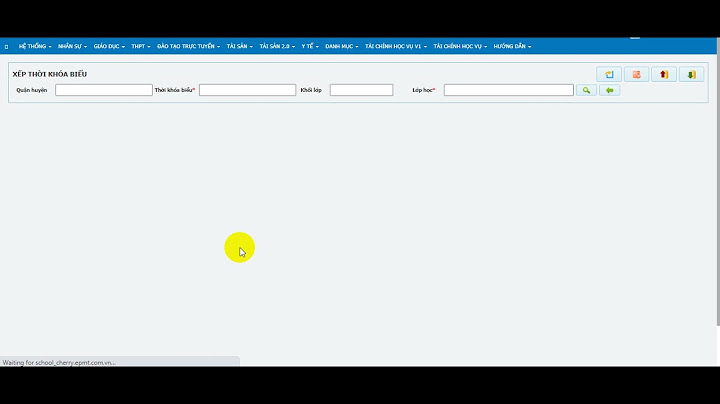I have finally purchased GIGABYTE GA-X58A-UD3R (Rev.2.0)...Its a wonderful motherboard..But I am facing some problems... This is my configuration... Processor-Intel Core I7 930 GPU-ATI HD 5770 PSU-Corsair HX750 Chassis-Coolermaster CM690II Advanced HDD-Seagate Barracuda 7200 500GB SATA 2 CPU cooler-Coolermaster Hyper 212Plus RAM-Corsair 2GB DDR3 1333MHZ {VS2GB1333D3 G} X 3=6GB Now the problem is with the Memory...I have installed OS Windows 7 Ultimate 64Bit..As per the motherboards manual,I have installed the 3 memory modules in DDR3_1,DDR3_3 and DDR3_5 sockets to enable 3 Channel.....when I switched on the computer for the very first time and went to the BIOS, Memory Frequency(Mhz) was showing 1066,where as the RAM speed is 1333Mhz...{All the 3memory modules are identical!!}.Why cant I use Full 1333MHZ speed? The System memory multiplier is set to AUTO,, Later,when I again switched on the computer,Right clicked on My Computer icon on the desktop to view basic information,it was showing 6GB (4GB Usable)..I was surprised!!!As the OS is 64Bit!! Then I checked in BIOS/MB Intelligent Tweaker (M.I.T) the RAM was 4096MB!! This is how the BIOS Screen Looks.... M.I.T (Page1) BIOS Version FA BCLK 134.99MHz CPU Frequency 2969.52MHz M.I.T Current Status (page2) DIMM(s) 1 2 3 4 5 6 DIMM Slot(MB) 2048 2048 2048 -- Enabled Slot(MB) 2048 2048 Total Memory Size(MB) 4096 Advanced Frequency Settings (page3) CPU Clock Ratio 21X CPU Frequency 2.80GHz(133X21) QPI Clock Ratio Auto QPI Link Speed 4.8GHz Uncore Clock Ratio Auto Uncore Frequency 2667 MHz Base Clock(BCLK) Control Disabled System Memory Multiplier(SPD) Auto Memory Frequency(MHz) 1066 1066 I was very dissapointed,I switched off the pc,unplugged the power cords,then pressed the CMOS clear button as per the manual to reset the BIOS...Then it showed 6144 in BIOS as well as 6GB in Windows...But again when I later switched on my pc the same thing...4096 in BIOS,and in system properties 6GB(4GB Usable)...I have not changed any default CPU or RAM settings!!! I opened the chassis and tried swapping the RAMS but same thing.I opened MSConfig to check the BOOT Advanced memory option to 6144...but same thing...I then tried to Change the System Memory Multiplier(SPD) to 10,that increased the Memory Frequency(MHz) to 1333,and after restarting it showed total memory of 4096!! But strangely CPU-Z says all RAMS are in their respective slots!! It shows a total of 6144MB Triple channel...I cannot find any information regarding the RAM in Corsair's website!! Please Refer to the Pic "CurrentStatus", Why the DDR3_5 slot is not enabled?? Its detecting the RAM but not enabled...Only after clearing the CMOS Values I get to see the total 6144MB of RAM! But then after switching on my PC later again the same thing.What settings I must alter to enable all the 3modules??.It goes back to 4096MB...Its a brand new system and I have not overclocked it even once....I know that Corsair is the best in terms of memory,I guess I must be unfortunate to be the odd one out...... I've had a look on some other forums and have tries updating and resetting the BIOS many times (tried rev FB, FB16, FB18), taken out the CMOS battery etc. It makes no difference whether I run with the standard BIOS, or OC settings either. Has anyone got any other ideas?
also your graphics card model and processor. cheers
I've had a look around some other forums and it seems a pretty common problem with X58 chipsets not addressing all of the memory correctly. I've tried everything that's been suggested: - differemt BIOS (see above) - making sure that max memory isn't enable under msconfig>boot>advanced - reseating the memory - switching the slots - testing all the RAM - MemTest is only able to test the 4GB even though it recognises the 3 sticks - testing each individual RAM stick with MemTest - all OK. - manually settings the RAM timing and volts in BIOS - enabling XMP I found this on one of the forums: Over tightening or unequal pressure on the CPU socket can cause the CPU to not seat correctly. Frequently, this translates into what appears to be memory related problems because the CPU/IMC is not making proper contact with the pins leading to the memory sockets. So that's the only other thing Ive got to try... My specs are below if anyone else has any other ideas? i7-950 GB X58A-UD3R Corsair Dominator CMP6GX3M3A1600C8 6GB (3x2GB) DDR3 GB 5750 Corsair HX650 You're on the right path. the x58 is S1366, if you even have 1 or more Z pins not making proper contact then the ram is not going to get completely picked up by the IMC in the processor.Althought its true that some misconfiguration/instability can also cause the ram not to report the full quantity, it is commonly more of a problem to do with either these two things: bad cpu seating (tight/loose, as youve found already) incorrect/insufficient QPI/VTT voltage. if your QPI/VTT is running default at 1.175v/1.150v and your ram is running faster then 1066mhz, then auto wouldnt be supplying enough voltage. I think youll find an official FB bios on the gigabyte au site now for your Rev 2 board, I'm very glad you got an AMD/ATi graphics card, and not an NV card, I had a few of these rev two boards and theyre not working right (ATM, with any bios) with a few different NV card models. Later when a more mature bios is out, this problem shouldnt occur. but its unrelated to your problem anyway. |